Foundation-4 Invite the Administrators of Your Pyramid
Foundation-4 Invite the Administrators of Your Pyramid
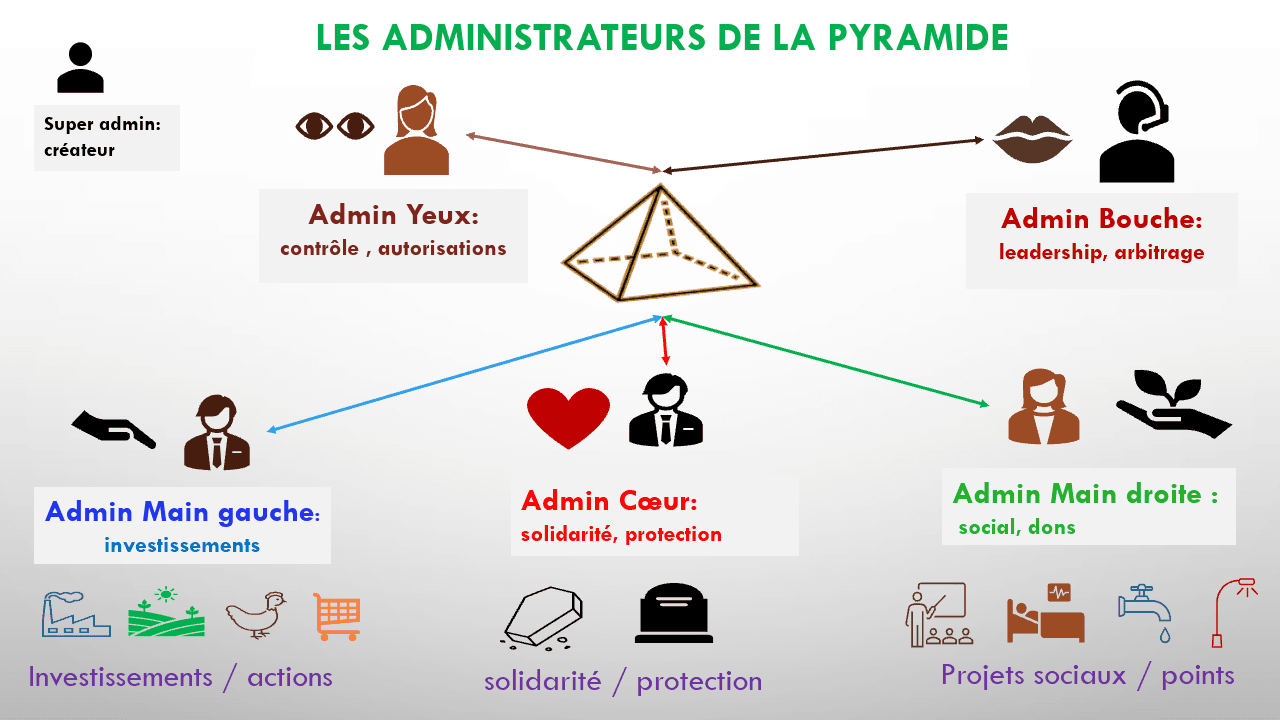
1- From the homepage of the ntembu account, go to PYRAMID.
2- Enter the pyramid with the SUPERADMINISTRATOR role.
3- In the STAFF MEMBER tab, choose INVITE NEW MEMBER.
4- In the invitation window, enter the EMAIL of the responding institution whose person in charge will take on the administrator role, and select the administration position. The email must correspond to their ntembu account.
5- A success message for the invitation will be displayed.
6- The invited admin will receive an email in their inbox. Click the ACCEPT button.
7- ACCEPT. If the new admin is responsible for an invitation and already has an ntembu account, their access to the pyramid will be created. Otherwise, they will be invited to create an account.
8- The institution's account is created in the pyramid, along with administrator access.
Let's build pyramids… Again!