Administration-Pyramid Administrator Menu Bar on nTembu
Pyramid Administrator Menu Bar on nTembu - Resume
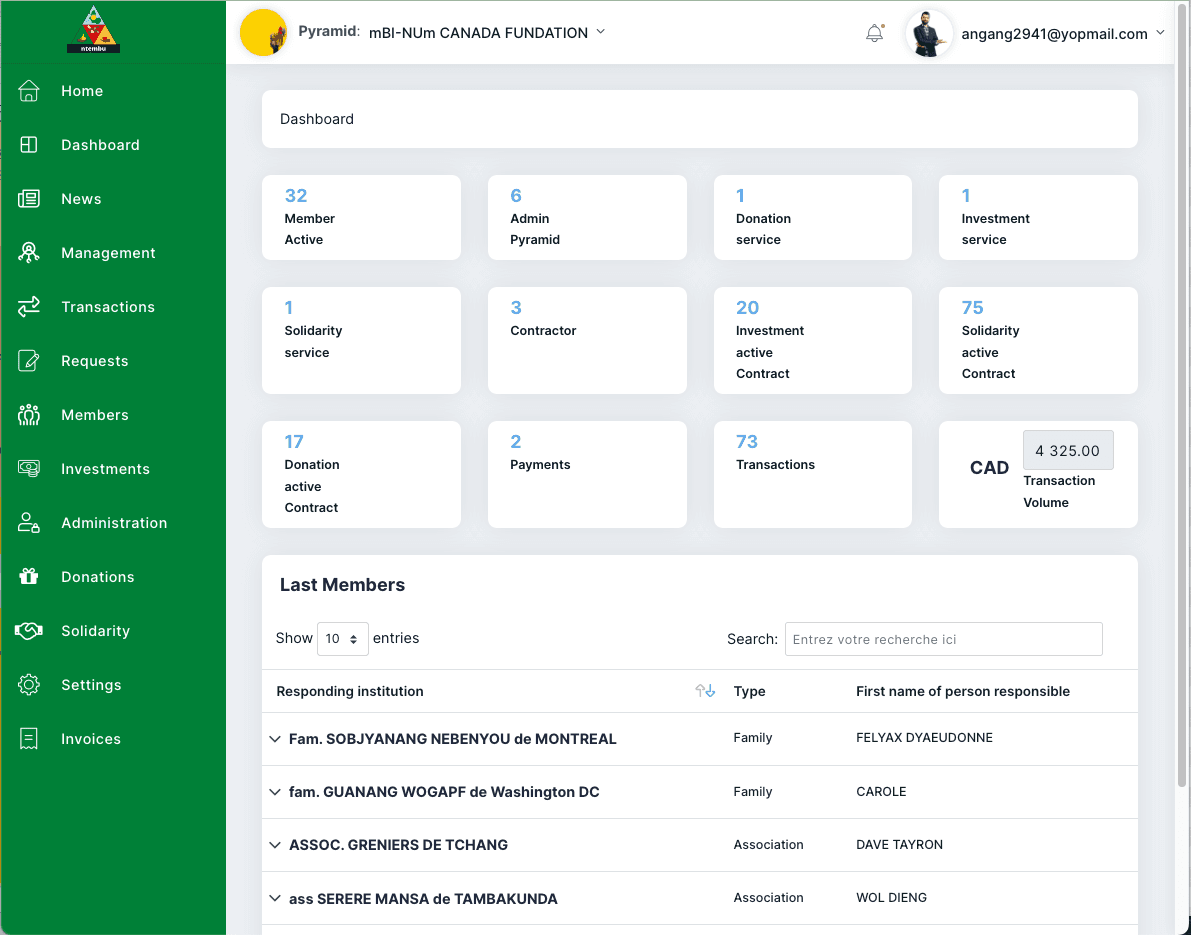
Welcome to the nTembu administrator manual. This guide will help you understand the various functions available in the administrator interface's menu bar. Below are the menu options and their functions:
1. Home
The Home section is the administrator's homepage. It provides an overview of recent activities, important notifications, and summaries of the platform's different sections. It is your starting point for navigating through nTembu's features.
2. Dashboard
The Dashboard section offers an interactive and real-time overview of your pyramid's performance and statistics. It includes charts, dashboards, and reports on financial activities, active members, recent transactions, and other key performance indicators.
3. News
The News section allows you to view and manage news and important announcements related to your pyramid. You can create, edit, publish, and archive articles, inform members of new initiatives, and share important updates.
4. Management
The Management section is dedicated to the overall management of the pyramid. It includes tools to invite and replace pyramid administrators, view, approve, or reject financial transaction requests for fund inflows/outflows within the pyramid, and conduct financial audits. You can review individual transaction details, manage pending payments, and verify transaction history.
5. Transactions
The Transactions section allows you to view all financial transactions within the pyramid. You can review individual transaction details and verify the transaction history.
6. Requests
The Requests section is dedicated to messaging within the pyramid, from member to member, and from member to administration.
7. Members
The Members section enables you to manage pyramid members. You can add new members and manage participation statuses.
8. Investments
The Investments section provides tools to manage the pyramid's investments. You can track current investments, analyze performances, and plan new investments to support the pyramid's financial goals.
9. Administration
The Administration section is reserved for administrative functions such as collecting and spending the pyramid's administrative fees.
10. Donations
The Donations section allows you to manage social projects created by the pyramid. You can track new donations, provide details on fund usage, and view reports on contributions received.
11. Solidarity
The Solidarity section is dedicated to community support and solidarity initiatives. You can create solidarity services to collect contributions from members to provide solidarity funds or baskets for members affected by disasters such as deaths.
12. Settings
The Settings section allows you to configure the pyramid's general settings. This includes user interface preferences, notification options, and other customizable settings to optimize platform use.
13. Invoices
The Invoices section provides tools to manage billing and payments. You can view the pyramid's monthly invoice and track payments.
This manual provides an overview of the main functions of the nTembu administrator menu bar. For detailed instructions on using each feature, please refer to the specific guides for each section or contact nTembu technical support.